Get your business ready for the new card.


NEW Business Card
For savings and convenience.
Get great control—plus basic reporting to help you do business more efficiently. Your new card includes:
- A new user-friendly online account management tool and mobile app
- Driver IDs
- Volume discounts
- Easy-to-use online reporting
Business Premier Plus Card
or Business Premier Card
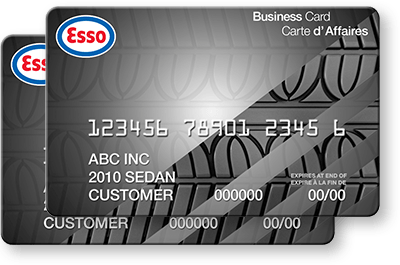
Premier Plus Business Card

NEW Premier Plus Business Card
For maximum control over your vehicles' expenses.
Get the greatest control—with even more detailed reporting and odometer reading to help keep your business running smoothly. Your new card includes:
- A new user-friendly online account management tool and mobile app
- Driver IDs
- Volume discounts
- Easy-to-use online reporting including summary and purchase activity reports
- Odometer reading capture
- Vehicle performance reporting – cost/litre and kilometre/litre
Once you receive your new cards, it is important that you:

Distribute your new cards and destroy all old cards.

Swipe your new cards — they are already active and ready for use with your existing Driver IDs.*

Make sure to review your settings and authorization controls.
*If your current Driver ID number consists of all nines (9s), you have been assigned a new Driver ID number. Please refer to your Account Profile letter for that new number.
We understand change can be difficult...
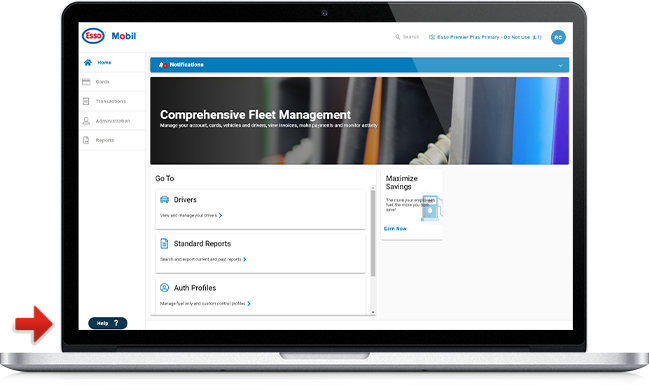
NEW WalkMe contextual help tool to walk you through your new online account.
Already an online user?
We’ve started your account enrollment process! Please log in to your existing account and follow the pop-up instructions to complete the enrollment process. If you have not logged into your online account in the past 12 months, please visit essobusinessonline.com and select “Enroll as a new user” to get started with your new account. If you have questions or need assistance please call 1-800-267-0156.
Don’t have an online account yet?
Visit essobusinessonline.com and select “Enroll as a new user” to create your account today! Once enrolled, you can add or delete cards and drivers, make payments, download reports and more.
Important FAQs
Do my new cards need to be activated?
No! Your new Esso and Mobil Business Fleet Cards are active and ready for use with your existing Driver IDs. If you have set up existing purchase limits and controls, we have transferred these to your new account. If no previous limits were set up, we have set system default limits on your new cards in an effort to increase security and protect you. Please log into your online account to review and/or alter these settings.
Will my account number and customer profile number change?
Yes, you will no longer have a customer number associated with your account. Your new account number now begins with 0496 and can be found on your invoice. When contacting Customer Service, you can identify your account by using either your 0496 account number or the number on your physical card, beginning with 0484.
Will my billing statement change?
Your billing statement will include all of the same information as well as additional reporting for better insight into your account!
How will I receive my invoice for my new cards?
If you are receiving a paper invoice you will continue to receive a paper copy. If you access your invoice online, please continue to do so using your new account management tool (www.essobusinessonline.com) – you will receive an email notification each month when your invoice is available.
Will I receive two invoices?
Yes; only until you stop using your old cards. Please continue to pay any invoices associated with your old cards separately using the existing remit address. We suggest destroying your old cards immediately once your new ones arrive to minimize any confusion.
How do I pay my invoice for my new cards?
You can continue to utilize the same forms of payment as you do today. However, please note the new remit address:
WEX Canada LTD. P.O. Box 57724, Postal Station A, Toronto ON M5W 5M5
Click here for other payment options
What’s the benefit of an online account?
Your online account will allow you to manage your cards and drivers, review transactional data, set up custom reporting, download and pay invoices and more! If you do not have an existing online account, please visit www.essobusinessonline.com and select “Enroll as a new user” to create an account.
I already have an online account. Do I need to do anything?
Yes, log in to your existing online account and follow the instructions to complete the enrollment process for your new online account management tool. NOTE: You will lose online access to your original account after 90 days, please download anything you may need as soon as possible.
